Certification
Upon fulfilling the course requirements with a minimum attendance rate of 100% and demonstrating proficiency in the assessments, candidates will be awarded a
- Certificate of Completion from AAT Training Hub
This course is tailored to entry level staff in IT teams particularly in the helpdesk, call centre or technical support environment.
The CompTIA A+ Preparatory Course is meticulously designed to cater to individuals who are at the entry level of their IT careers, specifically targeting those within roles such as helpdesk technicians, call center operators, and technical support personnel. This comprehensive course is meticulously curated to equip participants with the fundamental knowledge and skills essential for excelling in the world of information technology.
Throughout the course, participants will be introduced to a wide spectrum of IT concepts, including hardware, software, operating systems, networking, and security. With a strong focus on practical, hands-on learning, this course aims to empower learners with the technical proficiency needed to troubleshoot and resolve a myriad of IT-related issues effectively.
Key components of the course encompass hardware assembly and maintenance, software installation and configuration, network fundamentals, and security best practices. Furthermore, participants will gain valuable insights into customer service and communication skills, ensuring they are not only technically proficient but also adept at providing exceptional support and assistance to end-users.
By the end of the CompTIA A+ Preparatory Course, individuals will have the knowledge and expertise necessary to pass the CompTIA A+ certification exams with flying colors. This certification is widely recognized in the IT industry and serves as a testament to one’s competence in foundational IT skills. Additionally, it opens doors to various career opportunities, making it an indispensable stepping stone for anyone looking to embark on a successful IT career journey.
Lesson 1: Supporting Operating Systems
Topic A: Identify Common Operating Systems
Topic B: Troubleshooting Methodology
Topic C: Use Windows Features and Tools
Topic D: Manage Files in Windows
Topic E: Manage Disks in Windows
Topic F: Manage Devices in Windows
Lesson 2: Installing and Configuring PC Components
Topic A: Use Appropriate Safety Procedures
Topic B: PC Components
Topic C: Common Connection Interfaces
Topic D: Install Peripheral Devices
Lesson 3: Installing, Configuring, and Troubleshooting Display and Multimedia Devices
Topic A: Install and Configure Display Devices
Topic B: Troubleshoot Display Devices
Topic C: Install and Configure Multimedia Devices
Lesson 4: Installing, Configuring, and Troubleshooting Storage Devices
Topic A: Install System Memory
Topic B: Install and Configure Mass Storage Devices
Topic C: Install and Configure Removable Storage
Topic D: Configure RAID
Topic E: Troubleshoot Storage Devices
Lesson 5: Installing, Configuring, and Troubleshooting Internal System Components
Topic A: Install and Upgrade CPUs
Topic B: Configure and Update BIOS/UEFI
Topic C: Install Power Supplies
Topic D: Troubleshoot Internal System Components
Topic E: Configure a Custom PC
Lesson 6: Installing, Configuring, and Maintaining Operating Systems
Topic A: Configure and Use Linux
Topic B: Configure and Use macOS
Topic C: Install and Upgrade Operating Systems
Topic D: Maintain OSs
Lesson 7: Maintaining and Troubleshooting Microsoft Windows
Topic A: Install and Manage Windows Applications
Topic B: Manage Windows Performance
Topic C: Troubleshoot Windows
Lesson 8: Network Infrastructure Concepts
Topic A: Wired Networks
Topic B: Network Hardware Devices
Topic C: Wireless Networks
Topic D: Internet Connection Types
Topic E: Network Configuration Concepts
Topic F: Network Services
Lesson 9: Configuring and Troubleshooting Networks
Topic A: Configure Network Connection Settings
Topic B: Install and Configure SOHO Networks
Topic C: Configure SOHO Network Security
Topic D: Configure Remote Access
Topic E: Troubleshoot Network Connections
Topic F: Install and Configure IoT Devices
Lesson 10: Managing Users, Workstations, and Shared Resources
Topic A: Manage Users
Topic B: Configure Shared Resources
Topic C: Configure Active Directory Accounts and Policies
Lesson 11: Implementing Client Virtualization and Cloud Computing
Topic A: Configure Client-Side Virtualization
Topic B: Cloud Computing Concepts
Lesson 12: Security Concepts
Topic A: Logical Security Concepts
Topic B: Threats and Vulnerabilities
Topic C: Physical Security Measures
Lesson 13: Securing Workstations and Data
Topic A: Implement Security Best Practices
Topic B: Implement Data Protection Policies
Topic C: Protect Data During Incident Response
Lesson 14: Troubleshooting Workstation Security Issues
Topic A: Detect, Remove, and Prevent Malware
Topic B: Troubleshoot Common Workstation Security Issues
Lesson 15: Supporting and Troubleshooting Laptops
Topic A: Use Laptop Features
Topic B: Install and Configure Laptop Hardware
Topic C: Troubleshoot Common Laptop Issues
Lesson 16: Supporting and Troubleshooting Mobile Devices
Topic A: Mobile Device Types
Topic B: Connect and Configure Mobile Device Accessories
Topic C: Configure Mobile Device Network Connectivity
Topic D: Support Mobile Apps
Topic E: Secure Mobile Devices
Topic F: Troubleshoot Mobile Device Issues
Lesson 17: Installing, Configuring, and Troubleshooting Print Devices
Topic A: Maintain Laser Printers
Topic B: Maintain Inkjet Printers
Topic C: Maintain, Impact, Thermal, and 3D Printers
Topic D: Install and Configure Printers
Topic E: Troubleshoot Print Device Issues
Topic F: Install and Configure Imaging Devices
Lesson 18: Implementing Operational Procedures
Topic A: Environmental Impacts and Controls
Topic B: Create and Maintain Documentation
Topic C: Use Basic Change Management Best Practices
Topic D: Implement Disaster Prevention and Recovery Methods
Topic E: Basic Scripting Concepts
Topic F: Professionalism and Communication
The participant will be competent to attempt the CompTIA A+ Core 1 and Core 2 exam after attending this course.
Upon passing the exam, the participant will receive the internationally recognized CompTIA A+ accreditation from CompTIA.
For individuals who are interested in pursuing a career in information technology (IT) and technical support roles.
Able to use a computer effectively.
Duration: 5 days
Language: English
Locations:

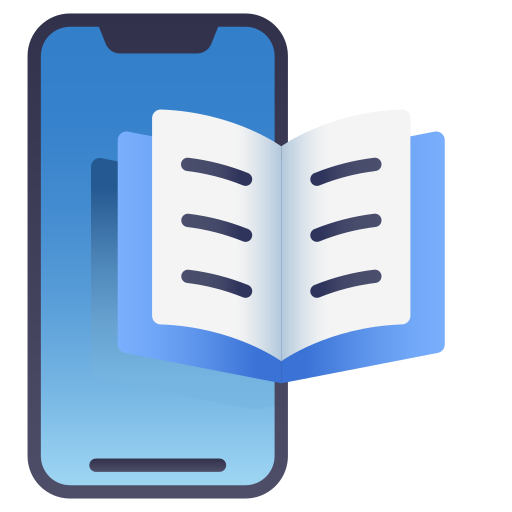
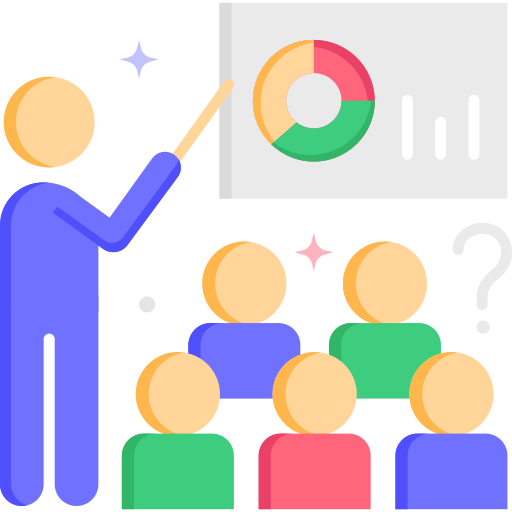

Upon fulfilling the course requirements with a minimum attendance rate of 100% and demonstrating proficiency in the assessments, candidates will be awarded a
For individuals who are interested in pursuing a career in information technology (IT) and technical support roles.
Upon successful completion of the course, you will receive
You can:
